A nitpick of mine from the original that i never voiced was the defense layer, it seems to rate each hex's defense value on the server's maximum. Then again this might be how you intened it to act. If all hexes had a uniform max this would be ok(in my mind), but on the forge, with some hexes topping out at 10 and some at 100, it gets hard to tell by the webmap if a hex is at maxDV or not, since maxed hexes with a 10 maxDV show the same color as a hex at 10dv out of 100max.
On a slightly related side note, I hope the preceding run on sentence made some sense...
Also is it possible to have colors instead of shades of grey? The middle two grey look kinda close to me sometimes.
I think I understand what you are saying.
I used a cold to warm color scale in the past and Dizzy and I decided it was too busy looking and went with a greyscale instead. I think I'll keep it that way. (Using colors for the filter made it too hard to see the hex borders that indicate hex ownership.)
The greyscale is five shades:
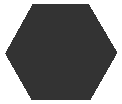
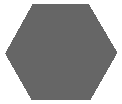
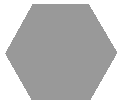
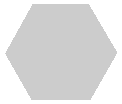

Check out my
monitor calibration poll if they look too similar.

Though I could try adjusting the scale, or I could put a small number on the grayscale images...
Hexes are then rated as a percentage of the highest current DV hex on the map and assigned an image. The Defence filter is based on Current DV and not Maximum DVs.
I added the Maximum DV to the tooltip popup text on the Admin map editor version, I suppose I could do the same for the main map, that way you could just hover the mouse over a hex to see its max DV... Alternatively I could add a filter for Maximum Defence in addition to Current Defence... which do you think would be better?