What does your monitor working at insainly high resolutions have to do with anything?
Bonk is talking about the lower, basic, and universal resolution supported by all monitors.
That aside, something isn't right here, becuase like Bonk, I HIGHLY doubt your monitor can't display 640x480 at 60Hz.
And we're not talking about frames per/second anywhere in here.
LASTLY
Running Word in Safe Mode has NO AFFECT on the resolution of your monitor.
Consider these insructions:
---
1. Word will display SAFE MODE in title if it is operating in Safe Mode.
2. Right-click on your Desktop
3. Select New/Shortcut
4. Select Browse.
5. Locate winword.exe.
6. Append “ /safe” (without quotes) to the end of the file location, after the quotation mark.
7. Click Next, Name your shortcut as “Word Safe Mode”.
8. Click Finish.
(Short Version: Go to Start > Run> type: 'winword /safe' and press Enter.)
----
http://www.microsoft.com/technet/security/advisory/919637.mspx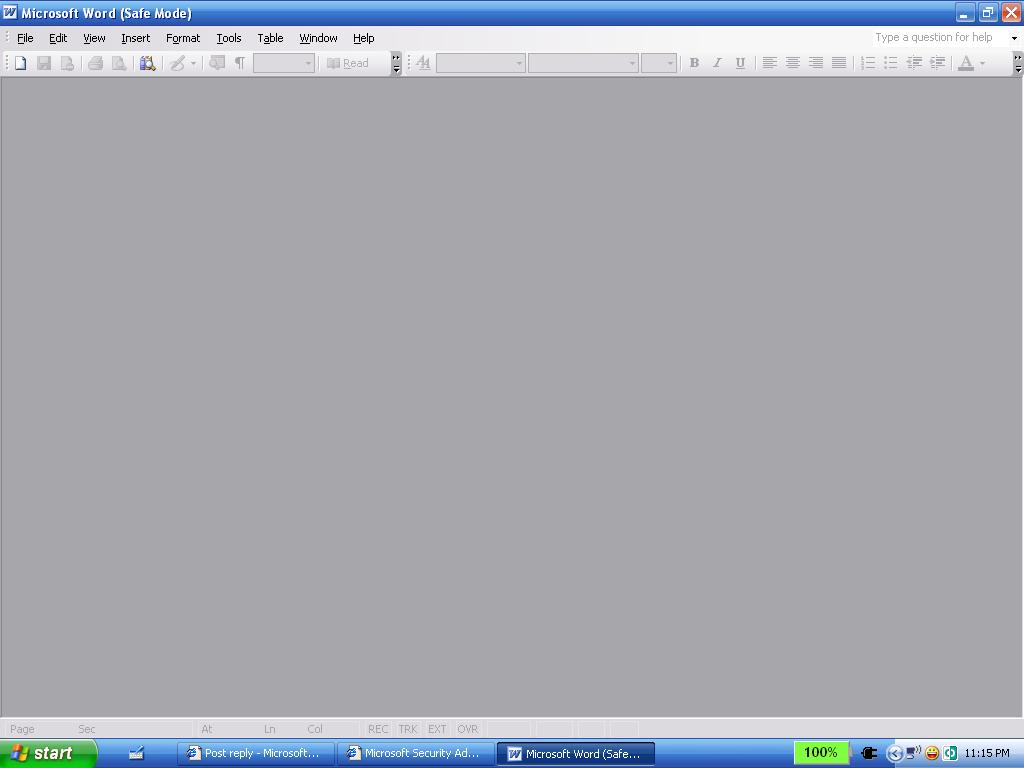
Word in Safe Mode works ok for me at my desktops resolution.. in fact, its doen't even chang the resolution.
1024x768@60Hz
Perhaps you were thinking of running Windows in Safe Mode? That would be overkill.
