First Tutorial....making a Saucer Texture...
Okay, this was made with Photoshop v7
First, Create an Image: 1024x1024
Second create two more layers on top of the background
Change Layer 2's Blending Mode to Multiply.
Next open this image as a seperate image.
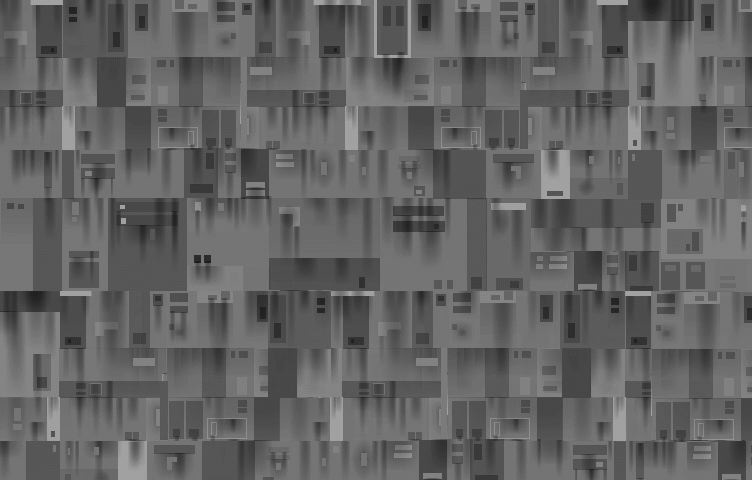
Make a copy so you now have two versions of this B5 Hull image.
On ONLY ONE of them, go to IMAGE>IMAGE SIZE.
and change it to the following settings

Now on this image, go to EDIT>DEFINE PATTERN
Name is something like "Hull-50%"
Do the same thing on the unmodified B5 hull image and name it "Hull-100%"
======ASIDE======
This is for future use, this way you can do different things with scaling, i recommend as going so far as making a Hull 25% version too
======/ASIDE======
You can close out both b5 Hull images, you dont need them any longer.
Go back to your 1024x1024...
Select the flood fill tool.
At the top there is an option called "Fill" with a dropdown menu.
Select PATTERN
Just to the right of that there is a "Pattern" drop down, select the Hull-100%...it should be second to last.
Fill Layer 2 with said pattern.
Now go to the FILTER>DISTORT>POLAR COORDINATES....
Select "Rectangular to Polar" and press okay...
VIOLA....now you can stop there and call it a good texture basis, or you can do just a little more...
On that second layer...the one that should be MULTIPLY mode...right? good....
On that layer, fill it as white (make sure to change your flood fill tool back to FOREGROUND instead of PATTERN)
- it will look like nothing happened, dont worry it did.
go to FILTER>NOISE>and add these settings.

Now go to FILTER>BLUR>MOTION BLUR and add these settings

Do the same thing with FILTER>DISTORT>POLAR COORDINATES that you did with the Hull...and viola you have some wear and tear on your hull...
Of course you can play around with the settings....change Layer 1's opacity to 75%
add another layer on Overlay mode and fill it with color....have some fun with it
Of course if you want to make it 512x512 use the HULL 50% Fill instead.
I Hope this helps some of you
more tutorials to come
IMPORTANT!!!!!
PLEASE DO NOT POST IN THIS THREAD IN RESPONSE!!!!!!!
POST ONLY IF YOU HAVE TUTORIALS TO SHARE!!!!!
Reason why is this way people dont have to hunt through this thread as much in order to find tutorials
please help those in need...dont post in this thread.